Prometheus Overview
架構

- Exporter: 要被採集的目標 job 中曝露 metrics 的組件,負責轉換資訊成 prometheus 可解讀的格式。由於某些早於 prometheus 的 service 因為某些原因,不想主動在服務中曝露 metrics,故可以用一些額外的 exporter 將這些 service 中的 metrics 轉成 prometheus 格式,並曝露埠。
- node exporter
- mysql exporter
- Push Gateway: 由於有些任務時間太短,可能不到 prometheus pull 的週期,可讓這些 jobs 主動把 metrics push 到這個 push gateway,好讓 premetheus server 可以 pull。
- Prometheus Server
- Retrieval(retrieval system): 主要負責 pull 指定的 target
# /etc/prometheus/prometheus.yml scrape_configs: - job_name: "prometheus" static_configs: - targets: ["localhost:9090"] - job_name: "node_exporter" static_configs: - targets: ["localhost:9100"] - TSDB: 時間序列資料庫,存放 pull 到的 metrics
- HTTP Server: 為 PromeQL 查詢提供接口
- Retrieval(retrieval system): 主要負責 pull 指定的 target
- Service Discovery:
- kubernetes: 自動發現 k8s 中 pod 增加減少以及 probe 異動等等
- file_sd: 通過 config 實現服務的自動發現
- Alert Manager: 當 prometheus server 發現某某某 job 已經達到設定好的通知閾值進行通知的 service。
- PromeQL: 無論是自帶 web UI 或是串接 Grafana,都是通過 http 進行 PromeQL 查詢後做視覺化處理 TSDB 中的時間序列資料。
資料結構
下面範例中會有更詳細說明
- Counter: 累加器,只會增加,例如 endpoint 請求次數
- Gauge: 數字,沒有變化限制,例如 cpu 使用率、溫度
- Histogram
- Summary
Prometheus-Operator
Prometheus 作為一個核心的控制器,它會創建 Prometheus(Prometheus Server)、ServiceMonitor(抽象 Exporter)、AlertManager、prometheus-rule(監控規則)這四個資源(CRD)物件,Operator 會一直監控並維持這四個資源物件的狀態。監控 Prometheus 不需要每個服務單獨創建修改規則而是通過直接管理 Operator 來進行集群的監控。
Operator 是集群中的 deployment,相當於 Kubernetes 直接去監控資源物件。
Exporter Sample
使用 client_golang 作為範例。
prometheus & promauto
var (
opsProcessed = prometheus.NewCounter(prometheus.CounterOpts{
Name: "processed_ops_total",
Help: "The total number of processed events by using prometheus.NewCounter()",
})
opsProcessedAuto = promauto.NewCounter(prometheus.CounterOpts{
Name: "processed_ops_total_auto",
Help: "The total number of processed events by using promauto.NewCounter()",
})
)
func init() {
prometheus.MustRegister(opsProcessed)
}
func main() {
flag.Parse()
go func() {
for {
opsProcessed.Inc()
opsProcessedAuto.Inc()
time.Sleep(1 * time.Second)
}
}()
// Expose the registered metrics via HTTP.
http.Handle("/metrics", promhttp.Handler())
log.Fatal(http.ListenAndServe(*addr, nil))
}
可以看出,promauto 會直接進行 MustRegister 的動作,反而若是重複在 init() 中宣告 prometheus.MustRegister(opsProcessed) 的話會 runtime 錯誤: 重複註冊。
func (f Factory) NewCounterVec(opts prometheus.CounterOpts, labelNames []string) *prometheus.CounterVec {
c := prometheus.NewCounterVec(opts, labelNames)
if f.r != nil {
f.r.MustRegister(c)
}
return c
}
Counter
累加器,可以提供一些諸如 response 2xx 的計數。
type Counter interface {
Metric
Collector
// Inc increments the counter by 1. Use Add to increment it by arbitrary
// non-negative values.
Inc()
// Add adds the given value to the counter. It panics if the value is <
// 0.
Add(float64)
}
Gauge
可增減的數值型態,與 Counter 不同的是,可以透過 Set(float64) 直接設定程某個特定的數值,以及可以減少數值(Counter 只能增加)
type Gauge interface {
Metric
Collector
// Set sets the Gauge to an arbitrary value.
Set(float64)
// Inc increments the Gauge by 1. Use Add to increment it by arbitrary
// values.
Inc()
// Dec decrements the Gauge by 1. Use Sub to decrement it by arbitrary
// values.
Dec()
// Add adds the given value to the Gauge. (The value can be negative,
// resulting in a decrease of the Gauge.)
Add(float64)
// Sub subtracts the given value from the Gauge. (The value can be
// negative, resulting in an increase of the Gauge.)
Sub(float64)
// SetToCurrentTime sets the Gauge to the current Unix time in seconds.
SetToCurrentTime()
}
Histogram
type Histogram interface {
Metric
Collector
Observe(float64)
}
會同時產生下面三種指標
- 在每個採樣點進行統計,棒將數值存在放最初宣告的 bucket 中
- 採樣點加總(sum)
- 採樣次數加總(count)
需注意的是採集點區間未必是固定時間,可以由 timer 觸發也可以是某個事件觸發採集(Histogram.Observe(float64))
var (
randHistogram = promauto.NewHistogram(prometheus.HistogramOpts{
Name: "histogram_10_100_10000",
Help: "test for histogram",
Buckets: []float64{10, 100, 10000},
})
)
宣告了一個 histogram histogram_10_100_10000,buckets 為 []float64{10, 100, 10000}
若是線性的話也可以用 prometheus.LinearBuckets(min, step, max)
即是他會協助統計 [-,10] [-,100] [-,10000] [-,-] 這幾種數據並分別存放進對應的 bucket 中
執行後可以看到
# HELP histogram_10_100_10000 test for histogram
# TYPE histogram_10_100_10000 histogram
histogram_10_100_10000_bucket{le="10"} 1
histogram_10_100_10000_bucket{le="100"} 6
histogram_10_100_10000_bucket{le="10000"} 408
histogram_10_100_10000_bucket{le="+Inf"} 408
histogram_10_100_10000_sum 2.0347491572582524e+06
histogram_10_100_10000_count 408
意思為,針對 408 個採集點,其中有 1 次小於等於 10、6 小於等於 100、408 次小於等於 10000,
若想知道大於10小於等於100的只要將 histogram_10_100_10000_bucket{le="100"} 減去 histogram_10_100_10000_bucket{le="10"} 就可以知道是 5。
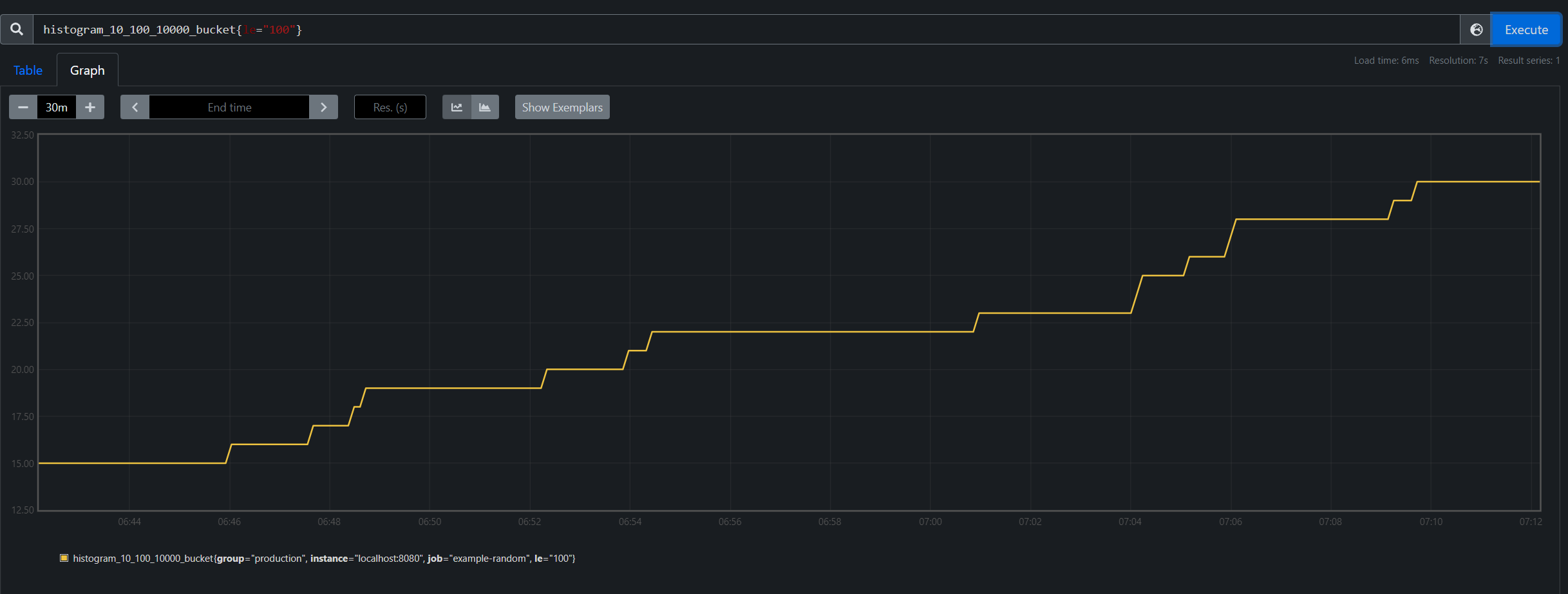
也可以更進一步透過 rate(histogram_10_100_10000_bucket{le="100"}[1m]) 去查詢每分鐘平均小於100的出現次數。
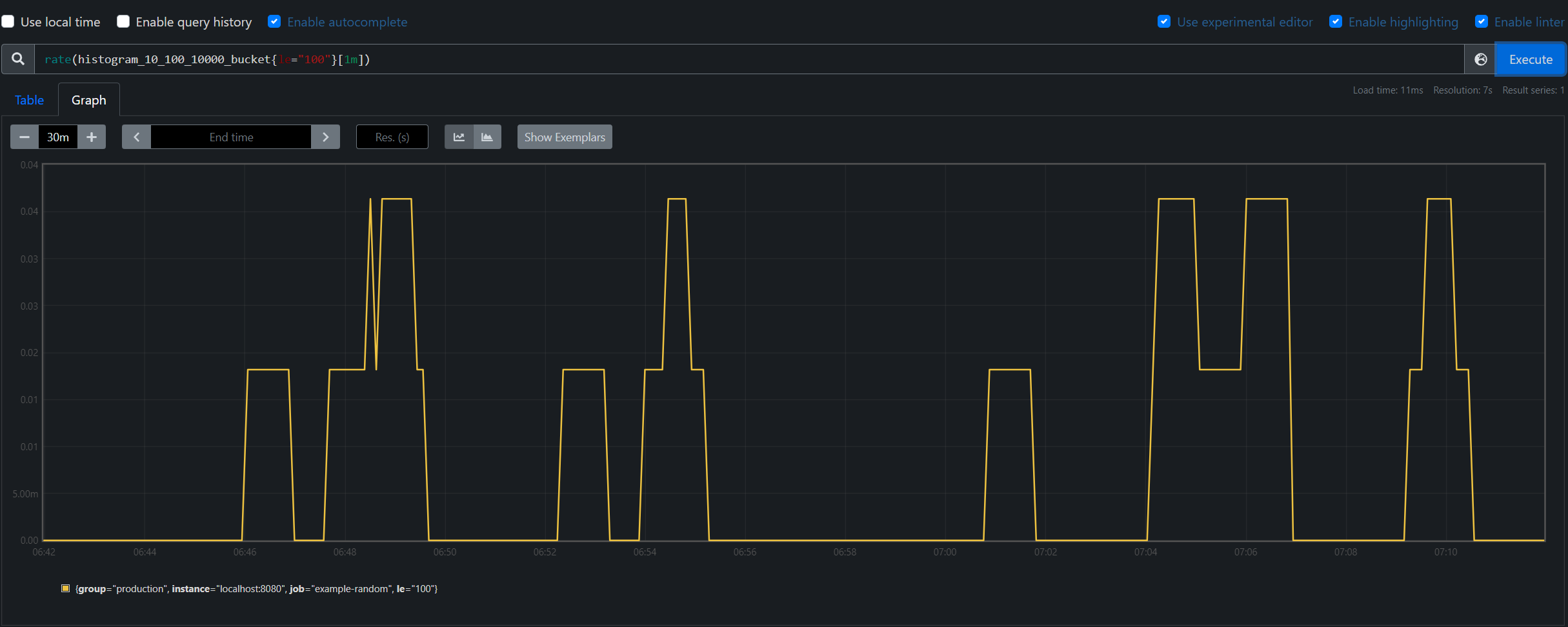
Summary
更改了 metric 為 summary
var (
examResutSummary = promauto.NewSummary(prometheus.SummaryOpts{
Name: "summary_exam",
Help: "test for summary",
Objectives: map[float64]float64{0.5: 0.05, 0.9: 0.01, 0.99: 0.001},
MaxAge: time.Minute * 30,
})
)
0.5: 0.05 的意思為,50% +- 5%,
定義了 quantile(原指四分位數,在 prometheus 中指的是百分位數 percentage),
Histogram vs Summary
- Histogram 每次 Observe 均指將數值放進對應的 bucket,而 Summary 會存放完整數據,在每一次 Observe 時都會抓出來全部重算一次百分位距。
- Summary 的百分位是提前在 client 指定的,在 server 不能直接查詢未指定的分位數。而 Histogram 可以透過 promql 随便指定,雖然在計算上不如 Summary 精確,卻降低 client loading 以及提升查詢靈活性。
零個標準差: summary_exam{quantile=“0.5”}
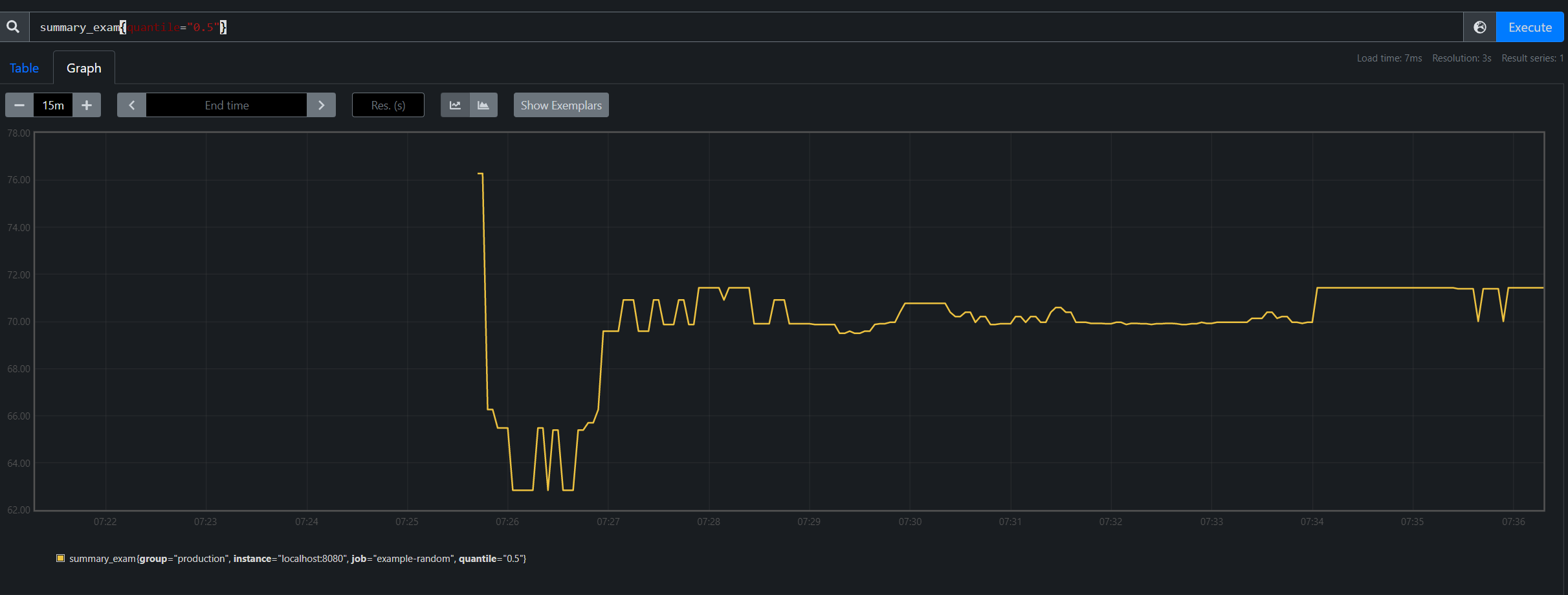
近於三個標準差: summary_exam{quantile=“0.99”}
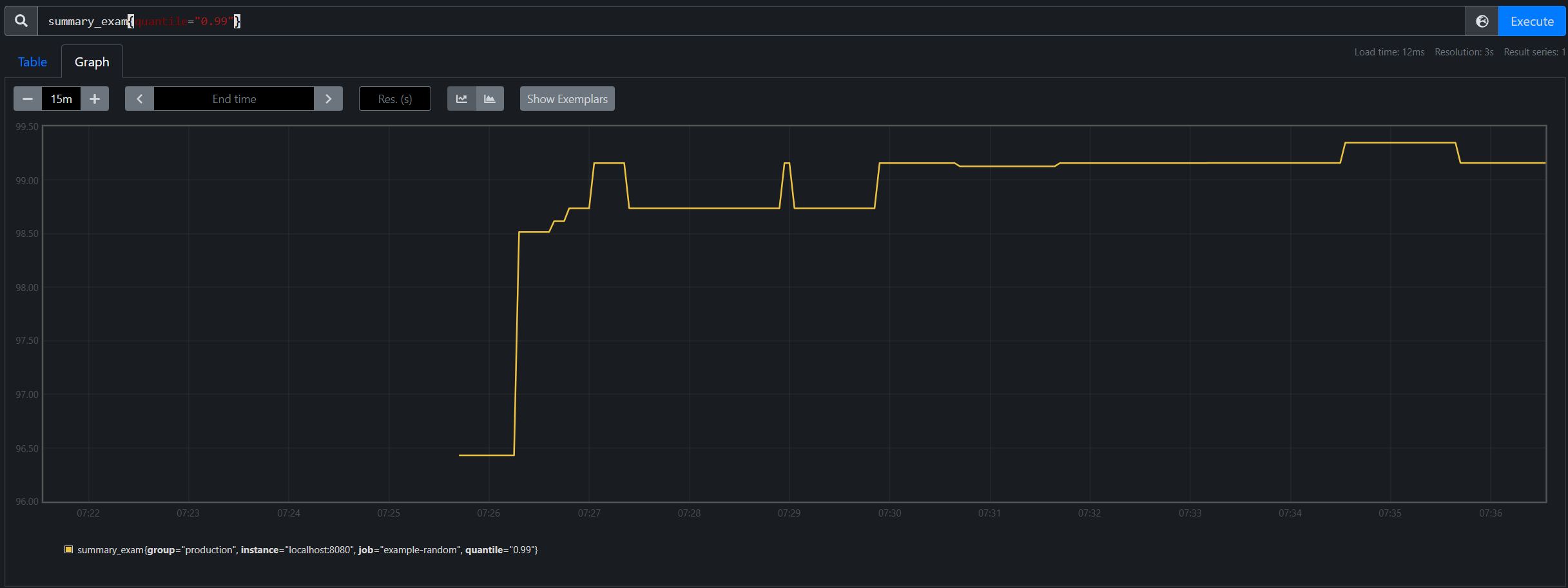
Vector
vector 並不是一個資料結構,僅僅是方便針對單一 metric name,用不同 lable 的方式記錄不同採樣數值。
vector = promauto.NewGaugeVec(
prometheus.GaugeOpts{
Name: "guage_vector",
Help: "test for gauge vector",
},
[]string{"service"},
)
go func() {
for {
vector.WithLabelValues("add_1").Add(1)
vector.WithLabelValues("add_2").Add(2)
time.Sleep(1 * time.Second)
}
}()
# HELP guage_vector test for gauge vector
# TYPE guage_vector gauge
guage_vector{service="add_1"} 9
guage_vector{service="add_2"} 18